提升界面渲染性能是一个至关重要的任务,尤其是在应用启动时,渲染界面需要快速且流畅。为了优化 UI 渲染速度,Android 提供了许多工具,其中 ViewStub 和 Merge 标签是非常有效的布局优化手段。通过合理使用这两者,可以延迟加载不必要的视图、减少布局的嵌套层级,从而加速应用的启动和运行。
ViewStub:惰性加载视图
ViewStub 是一种轻量级的视图元素,它不会在界面加载时立即被渲染,而是在需要时通过 inflate() 方法动态加载。这种机制能够显著减少初始界面的绘制时间,尤其是在某些复杂或不常使用的 UI 组件中。
适用场景:
•惰性加载:只有在特定条件下才显示的 UI 组件,比如错误页面、空数据页面等。 •减少不必要的资源占用:ViewStub 默认不占用任何 UI 资源,避免了提前渲染不需要的视图。通过调用以下代码将其设为可见 setVisibility(View.VISIBLE)或inflate()
示例:在一个布局中使用 ViewStub 来延迟加载一个错误页面布局:
<LinearLayout xmlns:android="http://schemas.android.com/apk/res/android"
android:layout_width="match_parent"
android:layout_height="match_parent"
android:orientation="vertical">
<Button
android:id="@+id/showErrorButton"
android:layout_width="wrap_content"
android:layout_height="wrap_content"
android:text="显示错误页面"/>
<!-- ViewStub 仅在需要时才加载 -->
<ViewStub
android:id="@+id/errorViewStub"
android:layout_width="match_parent"
android:layout_height="match_parent"
android:layout="@layout/error_layout"/>
</LinearLayout>定义错误页面的 UI:
//error_layout.xml
<LinearLayout xmlns:android="http://schemas.android.com/apk/res/android"
android:layout_width="match_parent"
android:layout_height="match_parent"
android:orientation="vertical"
android:background="@color/red">
<TextView
android:layout_width="wrap_content"
android:layout_height="wrap_content"
android:text="错误页面"
android:textColor="@android:color/white"/>
</LinearLayout>在代码中动态加载 ViewStub:
//方式一
val viewStub = findViewById<View>(R.id.errorViewStub)
//方式二
//val viewStub = findViewById<ViewStub>(R.id.errorViewStub)
val button = view.findViewById<Button>(R.id.showErrorButton)
button.setOnClickListener {
//方式一
viewStub.visibility = View.VISIBLE
//方式二
//if (viewStub.parent != null) viewStub.inflate()
}通过这种方式,error_layout 只有在用户点击按钮时才会被加载,提高了初始界面的加载速度。
注意: ViewStub 一旦被膨胀(inflate),它就会从视图层次结构中移除,成为膨胀后的布局的根视图,所以inflate() 方法只能调用一次。如果多次调用 inflate(),会抛出 IllegalStateException 异常:java.lang.IllegalStateException: ViewStub must have a non-null ViewGroup viewParent
减少布局层级
<merge>是一种优化布局层级的工具,它的作用是避免在使用
适用场景:
• 去除不必要的父布局:当你重复使用某个布局时,使用 <merge>可以避免额外的布局元素,减少层级。• 提高 UI 渲染效率:减少视图层级,优化布局的测量(measure)、布局(layout) 和绘制 (draw) 过程。
示例:优化嵌套层级
首先,假设我们有一个toolbar_layout.xml,它包含一个 LinearLayout 作为根视图:
<LinearLayout xmlns:android="http://schemas.android.com/apk/res/android"
android:layout_width="match_parent"
android:layout_height="wrap_content"
android:orientation="horizontal"
android:padding="10dp">
<ImageView
android:layout_width="wrap_content"
android:layout_height="wrap_content"
android:src="@drawable/ic_back"/>
<TextView
android:layout_width="wrap_content"
android:layout_height="wrap_content"
android:text="标题"
android:textSize="18sp"/>
</LinearLayout>在 activity_main.xml 中,使用<include>引入该布局:
<LinearLayout xmlns:android="http://schemas.android.com/apk/res/android"
android:layout_width="match_parent"
android:layout_height="match_parent"
android:orientation="vertical">
<include layout="@layout/toolbar_layout"/>
<TextView
android:layout_width="wrap_content"
android:layout_height="wrap_content"
android:text="正文内容"/>
</LinearLayout>此时,toolbar_layout.xml 中的 LinearLayout 会被嵌套在父布局中,造成不必要的额外层级。
使用<merge>优化
优化后的 toolbar_layout.xml 如下:
<merge xmlns:android="http://schemas.android.com/apk/res/android">
<ImageView
android:layout_width="wrap_content"
android:layout_height="wrap_content"
android:src="@drawable/ic_back"/>
<TextView
android:layout_width="wrap_content"
android:layout_height="wrap_content"
android:text="标题"
android:textSize="18sp"/>
</merge>优化后的 activity_main.xml 依然使用<include>引入布局,但没有额外的根视图层级:
<LinearLayout xmlns:android="http://schemas.android.com/apk/res/android"
android:layout_width="match_parent"
android:layout_height="match_parent"
android:orientation="vertical">
<include layout="@layout/toolbar_layout"/>
<TextView
android:layout_width="wrap_content"
android:layout_height="wrap_content"
android:text="正文内容"/>
</LinearLayout>通过这种方式,ImageView 和 TextView 直接成为父布局的子视图,减少了嵌套层级,从而提升了 UI 渲染效率。
总结
• ViewStub 适用于惰性加载,能够延迟加载视图,减少初始界面的渲染时间,提升应用启动速度。 • Merge 适用于减少布局层级,特别是当使用 <include>标签重复使用布局时,它能去掉额外的根视图,提升 UI 渲染效率。
根据项目需求选择合适的优化策略,能够显著提升 Android 应用的性能,提供更流畅的用户体验。
来源:公众号
作者:代码说
原文地址:Android 布局优化:利用 ViewStub 和 Merge 提升性能
来源:
公众号
本文观点不代表码客-全球程序员交流社区立场,不承担法律责任,文章及观点也不构成任何投资意见。


评论列表